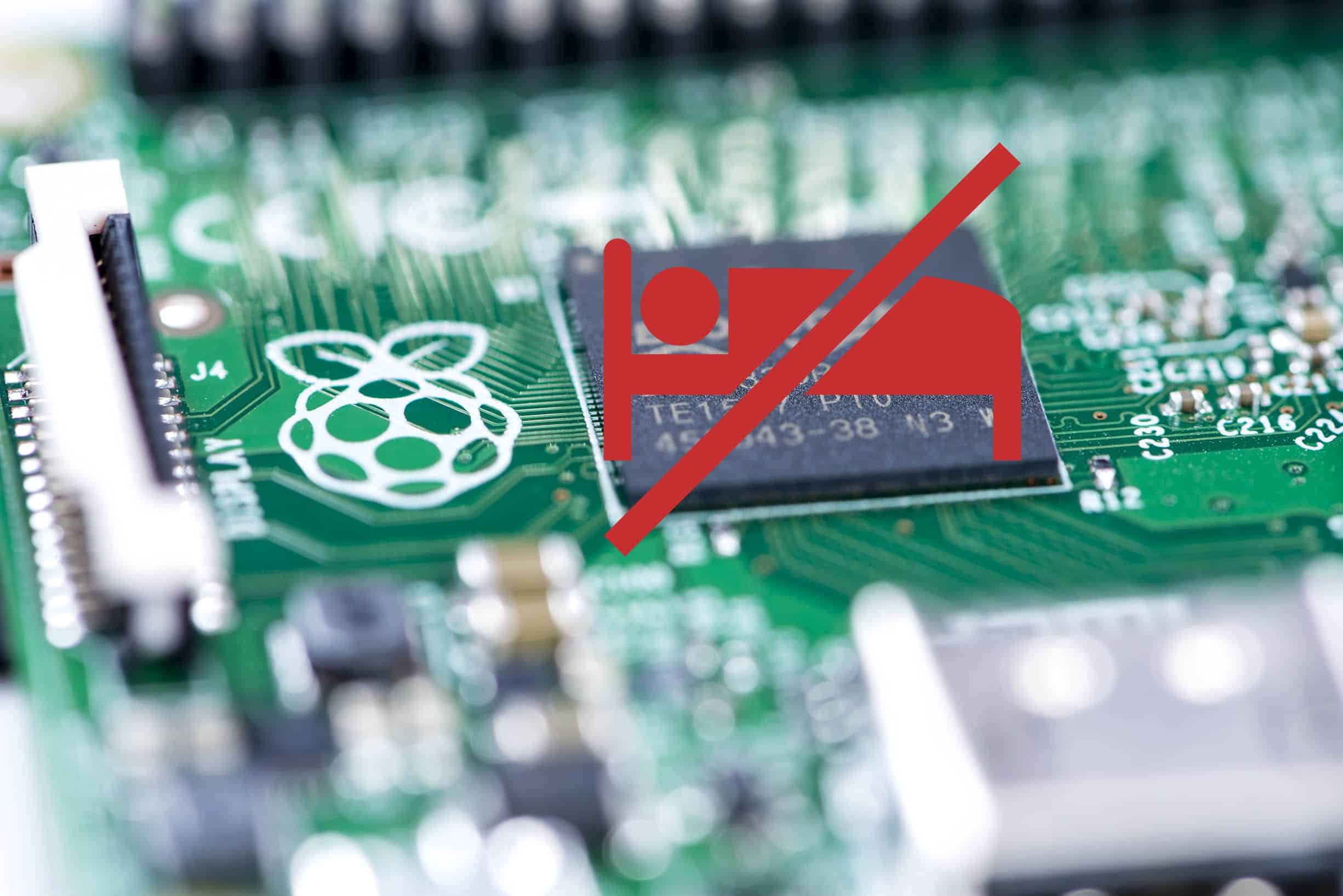AdministrationApplicationsRDCRemote DesktopSoftwareTips and TricksWindowsWindows ServerWindows Server 2008Windows Server 2012
Windows Server 2008/2012 Blue Screen after Login – No Desktop
One of my teammates was working on a Windows server and needed to access IIS to complete a Sitecore upgrade on the machine. After logging in, he was reporting that he only saw a blue screen with no user interface. I logged in under the administrator account and ran into the same thing. Here’s how I was able to reset:
- CTRL + ALT + END
- Start Task Manager
- Click processes tab and find all instances of “explorer.exe”
- Right click each process and selected “End process tree”
- Once all instances are gone, select the Applications tab
- Click new task button
- Type “explorer.exe” without the quotation marks
- Click OK.
If it’s a user account and you can login to the administrator account and see the UI, you can load remote desktop as admin.
- Start -> Run
- Type “mstsc /v:servername /console /admin” in order to access the server.
- In “Windows Taks Manager”, go to the Users tab and proceed to do a right click over the account that you want to “Log Off”, select log off.
This should free the locked session used by that account and bring the UI back.
View Comments