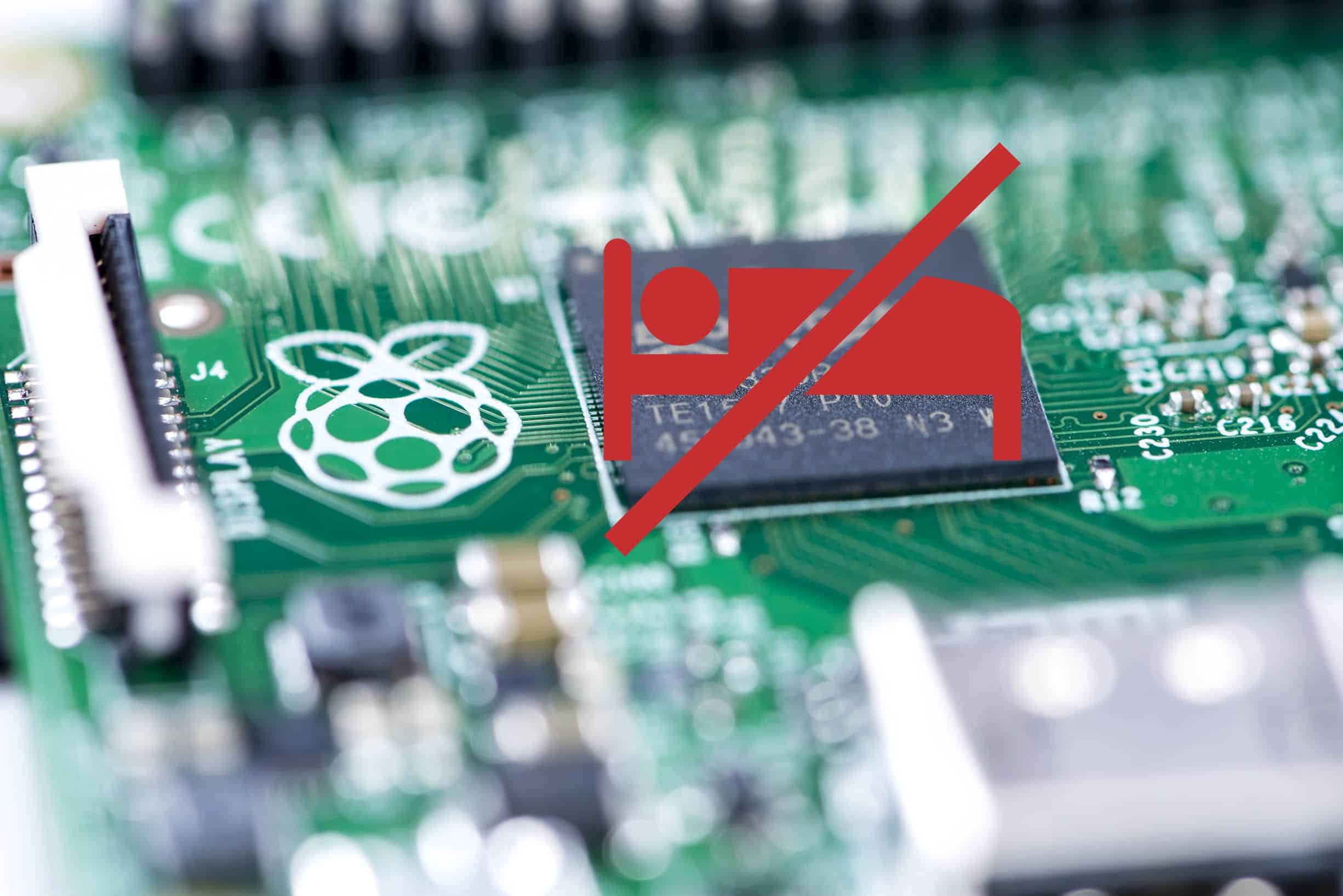How to Delete Folder with Special Character in Windows 10/11
I ran into an issue where a folder was created by some application with a special Unicode character that Windows Explorer doesn’t seem to play nicely with. I also was unable to tell what the character was since nothing would reveal it. The folder’s there, but you can’t rename or delete it. If I tried to remove or delete it, I’d get an error saying the folder doesn’t exist:
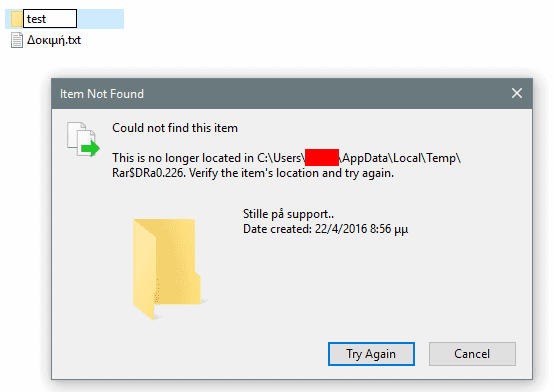
I have LockHunter installed but it wasn’t able to delete it for some reason. The easiest way I found to delete the folder was to use Git Bash and then use the appropriate commands to rename or delete the folder.
Browse to the folder where the offending folder is located. For example purposes, I’ll use c:\temp\folder1
cd c:/tempRename:
mv fol (hit tab to autocomplete) folder1Delete:
del fol (hit tab to autocomplete)If you don’t have Git Bash or are not a developer/power user, you can download the portable version from https://git-scm.com/download/win to use temporarily. Once you decompress the files to a folder, you’ll find git-bash.exe which you can double-click to run and use the above commands.