ReportCrash High CPU & How to Disable reportcrash in Mac OSX
For a while now, all of my MacBooks have run extremely hot and the fans have gone nuts. While troubleshooting the issue, Activity Monitor showed that an app named reportcrash has run very high on the CPU and has killed my battery life. Force quitting the app didn’t help as it would start right back up in a few seconds and climb back to 80-100% usage of the CPU.
What is CrashReporter?
CrashReporter runs in any time an application crashes and it’s designed to saves the application state to aid developers in working out why the app crashed. Basically a process is launching, crashing (and invoking CrashReporter) and then re-launching, repeating this cycle never ending.
How to Identify What’s Crashing
To show which process is triggering this cycle and stop it, CrashReporter is pretty verbose in its logging which makes finding the problem app somewhat easier. Open up the console.app (/Applications/Utilities/Console.app) and look towards the end of your system.log to see what app is crashing.
Unfortunately for me, the problem is a driver by some company called EFI and getting the latest drivers didn’t resolve the issue. The next obvious solution was to disable reportcrash.
How to Disable ReportCrash
Fire up terminal and run the following commands to disable reportcrash:
launchctl unload -w /System/Library/LaunchAgents/com.apple.ReportCrash.plist sudo launchctl unload -w /System/Library/LaunchDaemons/com.apple.ReportCrash.Root.plist
How to Enable ReportCrash
If you need to reenable crash report, run the following commands in terminal:
launchctl load -w /System/Library/LaunchAgents/com.apple.ReportCrash.plist sudo launchctl load -w /System/Library/LaunchDaemons/com.apple.ReportCrash.Root.plist


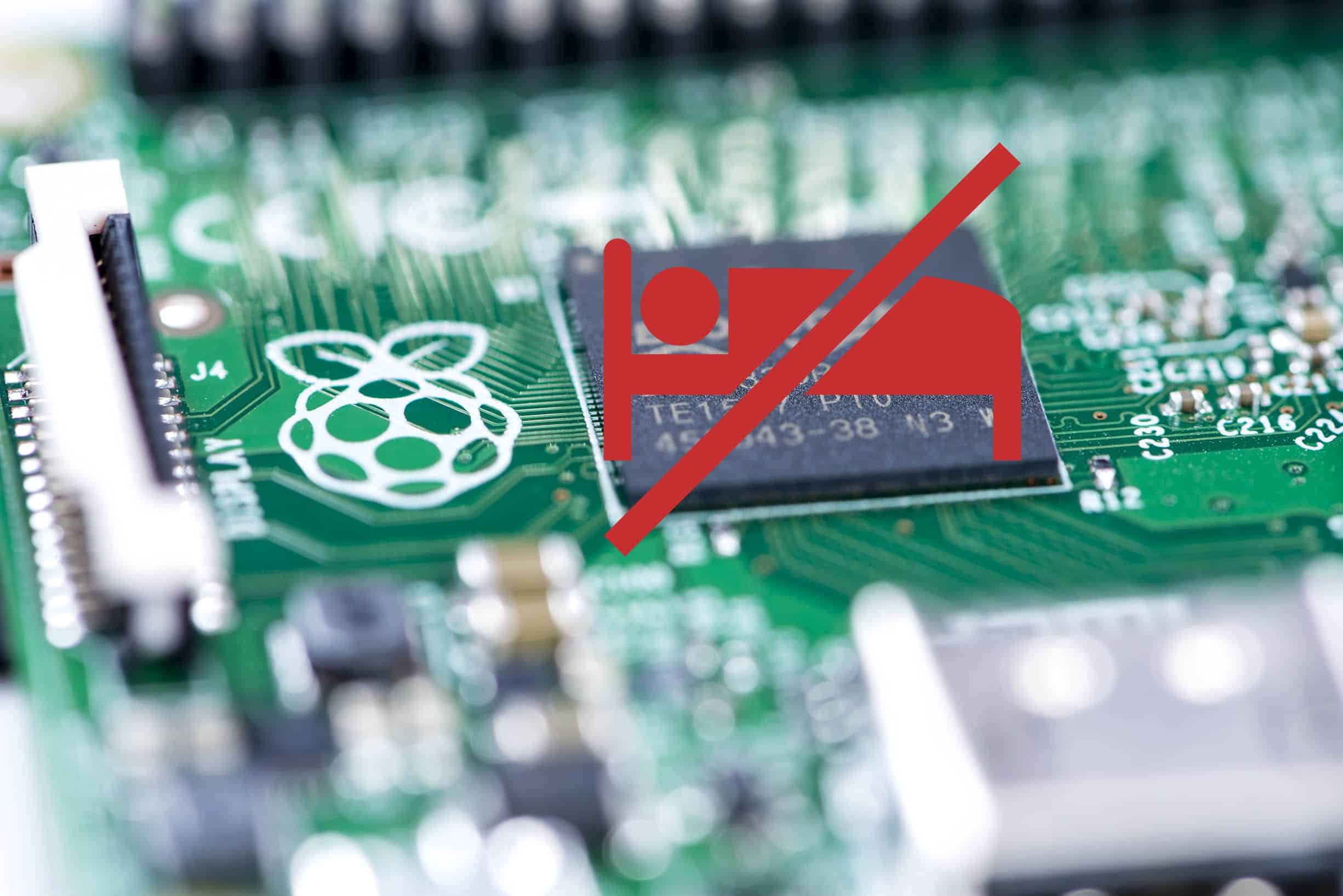
Great, thank you so much!
thanks man
Glad it helped!
Thank you so much sir! It’s works 🙂
Glad it helped, Verdi!
Many thanks Greg !!! It’s running perfectly.
Hey rather than disable all crash reporting across the board, I decided to disable the actual culprit, ie the MS autoupdater:
sudo launchctl unload -w /Library/LaunchDaemons/com.microsoft.autoupdate.helper.plist
Is there a downside to this method that I am now aware of?
(Browser crashed – sorry if this is a double post – delete if so)
Hey DM, there should be no downside to disabling the autoaupdater other than you won’t have the latest updates unless you remember to run it manually.
thank you very much!!!
thank you very much!!!
Thank you so much. Works well for me 👍
Glad it helped!
Hello, I tried pasting this command line in terminal but the reportcrash is still on going in activity monitor. Can you please help?
Had a problem with heavy CPU usage at idle on a 16Gb 2010 MacBook Pro 13″ running Sonoma 14.1.1 under OCLP 1.2.1. Activity monitor was showing ReportCrash was using a tremendous amount of CPU time. I found this post describing how to disable ReportCrash, and it almost completely solved the problem! I’m still getting a spike of activity every 10 seconds, but it’s much smaller than before. Unfortunately system.log is not revealing what is happening every 10 seconds (presumably something crashing and restarting)