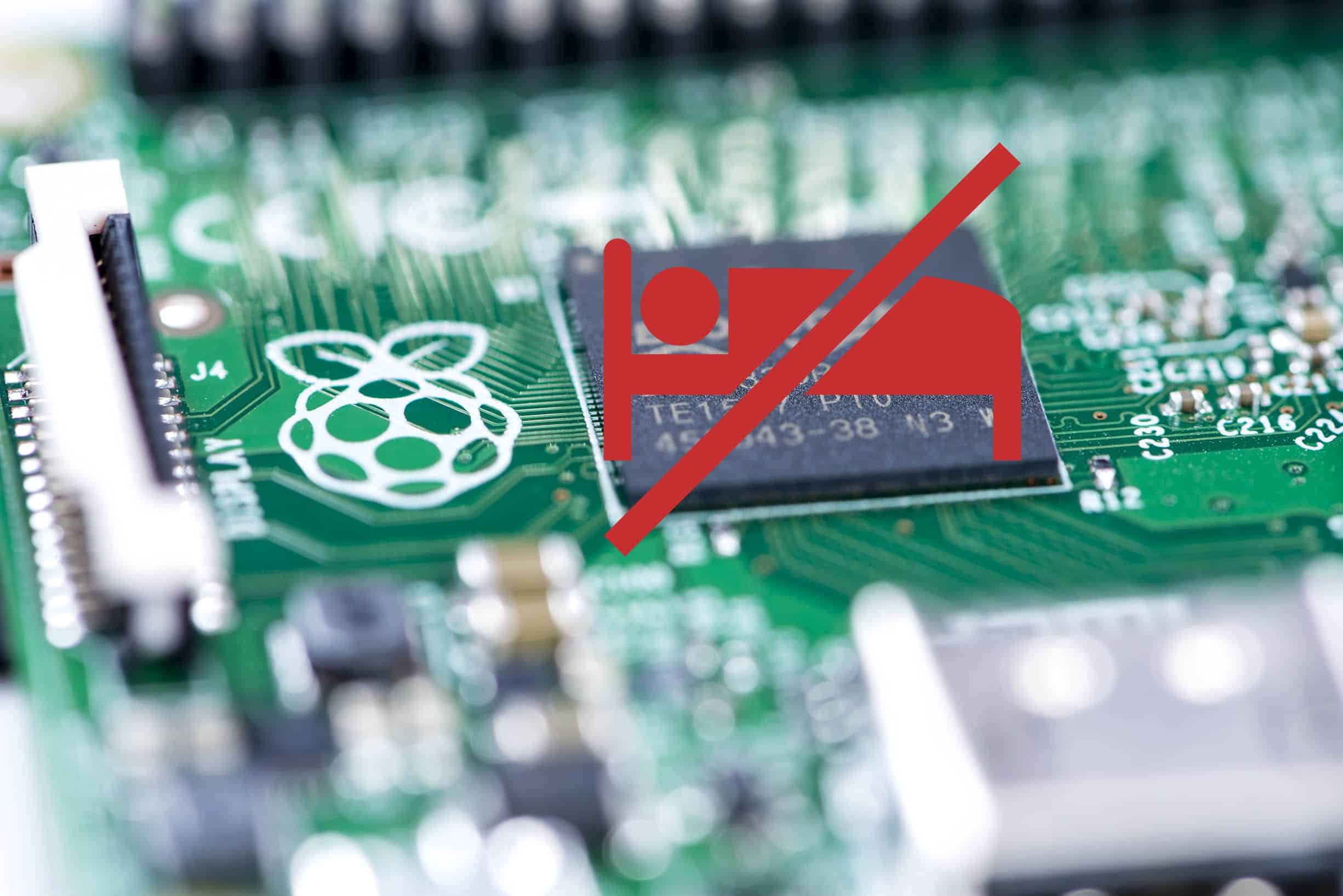Why the Drobopro-FS Pro sucks
A few years ago, I purchased a DroboPro-FS Pro 8 bay NAS system. After getting a demo from one of my vendors, I was sold on the ability to have different sized hard drives, hot swapping, and the self repairing file system. Another feature I liked was that it also monitors the health of my hard drives. If one starts developing issues or gets full, Drobo will warn me, and robotically shift my data to other drives until I can replace that drive. I did my research and at the time, it looked like a fantastic deal.
After a few years with it, I can readily admit I made a huge mistake in purchasing the product. I’m lucky in that the unit has not failed yet like it has for others but it’s also a horrible choice for backups for a myriad of reasons.
- IT LOSES DATA: My Drobo mysteriously loses data after it reboots. I’ve noticed this a few times after I’ve come home from vacation and turned off the unit to save power. Files (entire gigs of them) I haven’t accessed in months are mysteriously gone. Because it’s a custom file system, I have no way of trying to recover anything. I’ve confirmed this actually happens by running a disk catalog before shutting down and then running a report on the compare which shows files are definitely missing. I’ve done this 4 times and have verified it happened 4 times now. Missing file range from a few to hundreds and they vary in size so there’s no discernable pattern.
- Vendor Lock-in: You can’t access any of the files without a Drobo due to the custom file system. If the unit fails, you lose everything unless you buy another unit.
- Terrible Support: Support is lackluster. The warranty is one year and then you’re on your own which is not exactly confidence building.
- Weird Custom Desktop App: The Drobo dashboard is terrible and should have been a web interface like the other NAS options on the market. The dashboard is an app that runs in the background to connect to the shares and manage permissions, which every OS can do natively. Even worse, the dashboard app supposedly connects to the Drobo through port 5000 and then broadcasts over a randomized port which requires custom firewall permissions if it doesn’t support app level permissions. There’s no reason for the app to exist let alone broadcast anything.
- Doesn’t Deliver on Core Features: One of the features of the Drobo that sold me on it was that it should notify you when a drive is failing. In reality, the Drobo did not actually notify me about failing drives until it was too late and the drive failed completely and it didn’t move any of the data to other drives.
- Apps: Non-existent. They released some basic app support by doing a weird workaround by creating a directory and adding the app files to it but then it suddenly disappeared from the Drobo website. A third party site came up to mirror the lost apps but at this point it’s not even worth the effort to me. Droboapps was an extremely limited offering and afterthought. They actually removed support for apps from the Drobo because they didn’t want to deal with supporting users.
- Remote File Access – Doesn’t exist natively.
Compared to Synology DS1918+
I purchased a Synology DS1918+ 8-Bay Drive and the differences are pretty stark. I’ve actually been moving important files from my Drobo over to it as a safeguard.
- No data loss: Thus far, no data has been lost on the Synology.
- Apps: The apps support on Synology is incredible. I use a bunch (Plex, Photos, Backups, and many others) but the one I love most is Synology Drive, which works as a replacement for DropBox.
- Web Interface: The Synology web interface is extremely intuitive and easy to work with. There’s options for power users to make the NAS even more useful. I love that there’s no custom app to run in the background on my desktop. Connecting to shares is as simple as using the network shares native to the OS.
- Permissions/Security: The Synology permissions can be extremely granular, and includes support for roles/groups + users.
- Sharing: Synology offers an easy way to share files over the internet with permissions, like Dropbox does. The only difference is you aren’t limited to file size restrictions. Drobo does not.
- Remote Connect: Synology offers a browser based remote connect solution they call Quick Connect. Once you configure your Synology for remote access (it even configured my firewall permissions), you can access it via the quickconnect URL. No jumping through hoops for setup or access, and it just works. Good luck with setting this up with the Drobo, as I haven’t figured it out.