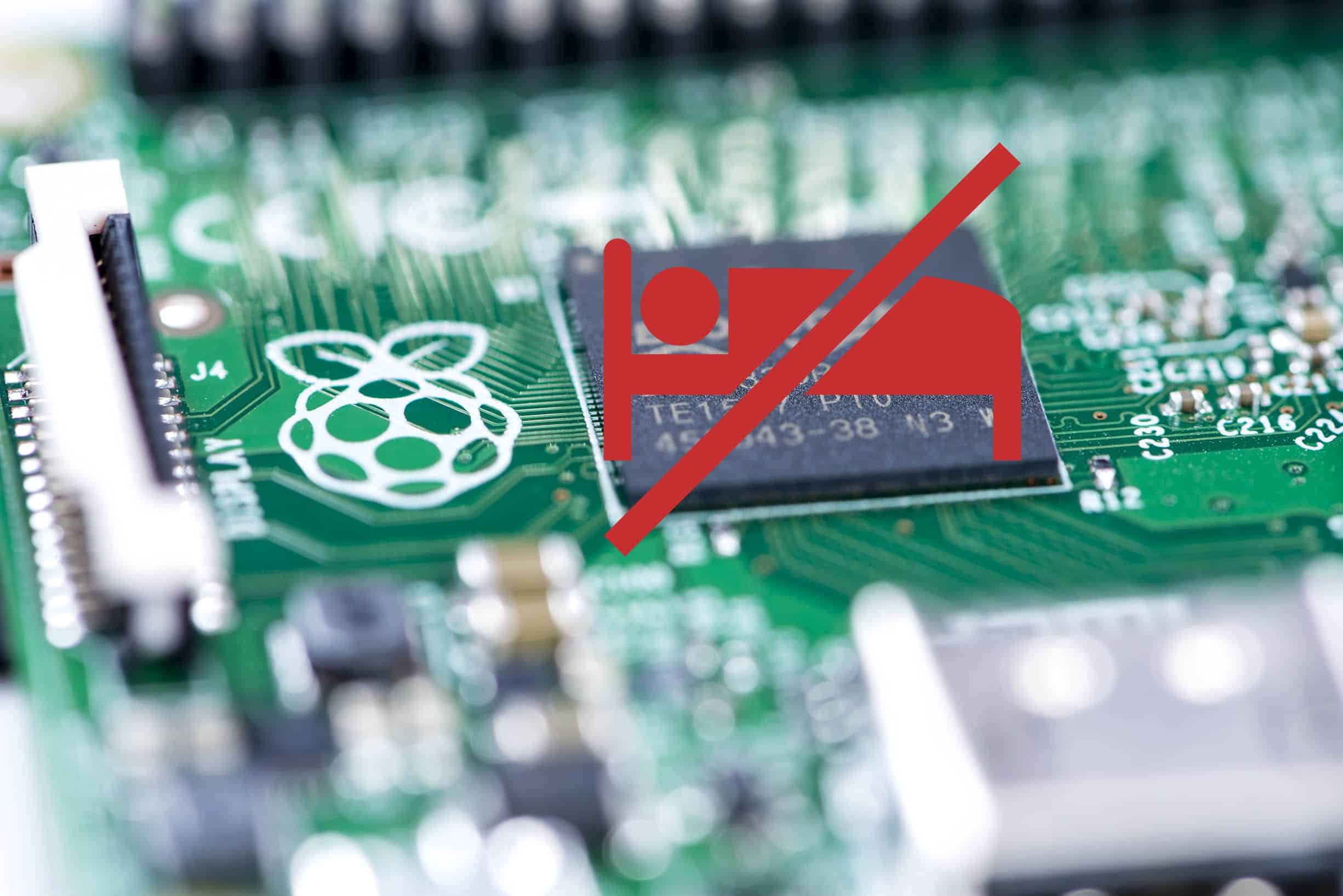ESET AntiTheft Causes Dell Machines to Lose Permissions on C:
I just spent the past two days complaining about Windows 8 to everyone I know because of how awful the experience is. I installed Windows updates, rebooted, and the system stops working.
It turns out it wasn’t Windows causing the problem but ESET AntiTheft on Dell laptops. It turns out there’s a permission bug specific to Dell machines when ESET creates it’s ghost account and instead of giving it restricted access, the system essentially copies the permissions and then changes everything on the C: drive to a state where the permissions are no longer accessible.
Unfortunately, the only known fix at this point is to contact ESET support. I called their support line in North America and the tech knew about the issue right away. You’ll have to reboot into safe mode, and then get them to remote in to install a utility that runs a script that resets the permissions.
Contact Info here: http://www.eset.com/us/about/contact/
The tech assured me they are working with Dell to get this issue resolved so until they do, make sure you don’t activate ESET’s AntiTheft on the Dell machine.