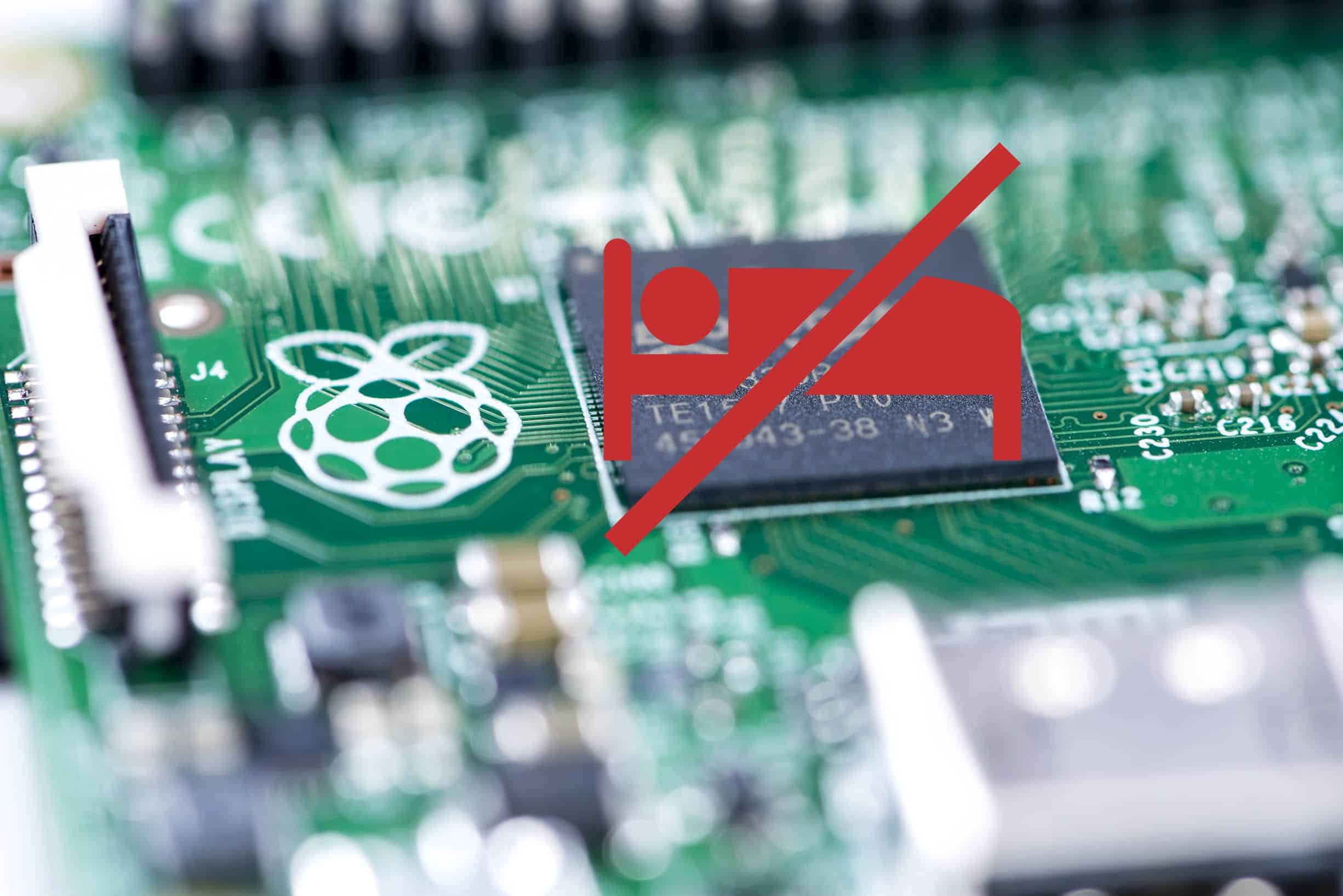How to execute SSH command with Bitbucket Pipelines
I inherited an old site that someone else setup that is just a basic static HTML, which was deployed using a git pull on the server. I wanted to automate the deployment, and instead of using rsync as the site will be re-built, I realized I could just configure the Bitbucket Pipeline to use SSH and run the pull command. This is probably a fringe case but here’s the bitbucket-pipelines.yml in case anyone finds it useful.
Add the repository variables for $USER, $SERVER, and $FOLDER with the appropriate values and then you should be able to run the deployment.
pipelines:
default:
- step:
script:
- pipe: atlassian/ssh-run:0.2.8
variables:
SSH_USER: '$USER'
MODE: 'command'
SERVER: '$SERVER'
COMMAND: 'cd $FOLDER && git pull'
View Comments