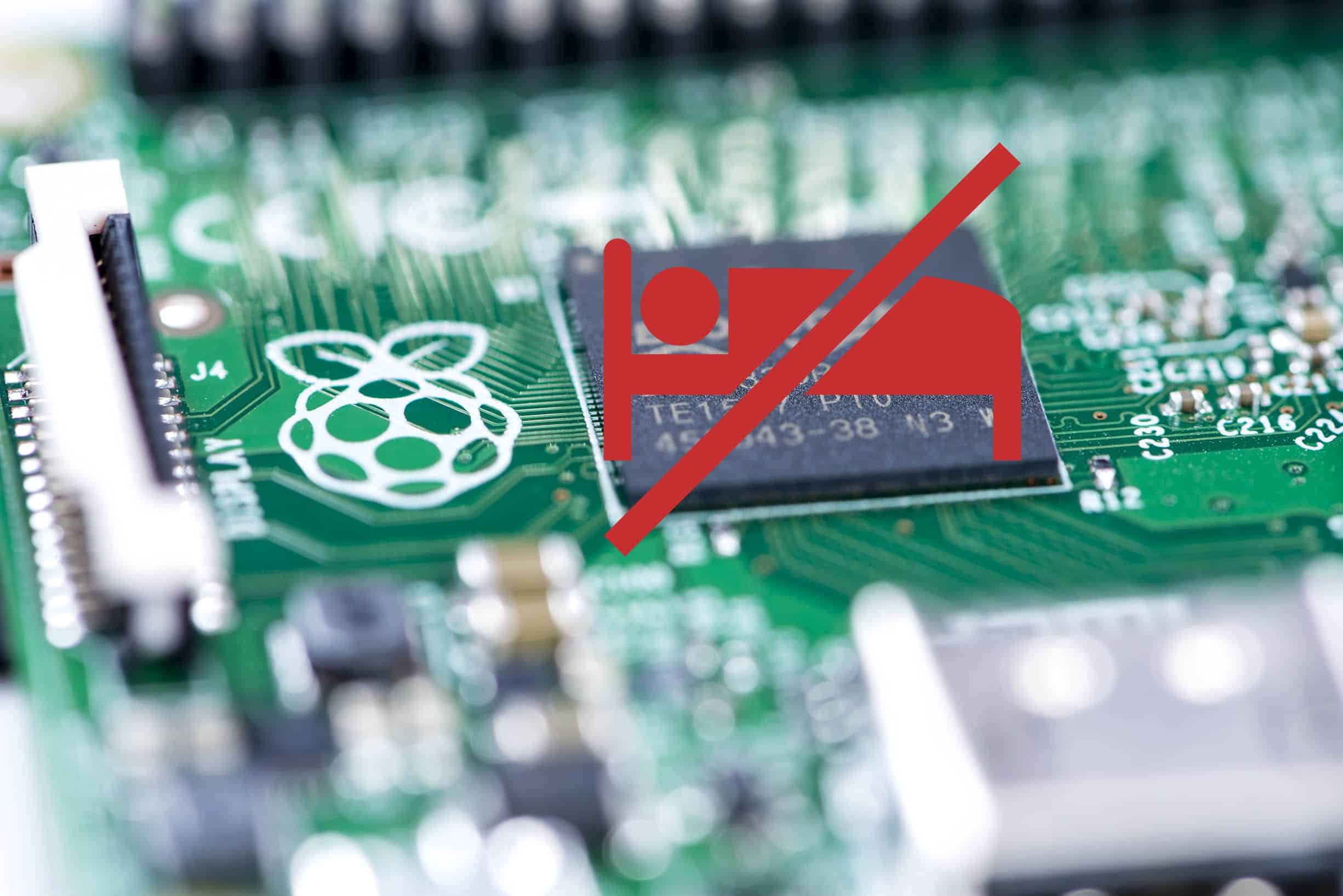How to get shape type in Visio using VBA?
I’m working with a Visio 2016 file with over 100 tabs and need to extract the data (mainly text, connector from/to, and shape) for data processing for a processing engine. I was trying to figure out how to get the shape type name in Visio using VBA. For example, in a flowchart, I’m trying to figure out how to tell if a shape is a process, decision, data, etc. The
visShape.Typeproperty seems to always return 3 which appears to be visTypeShape from https://docs.microsoft.com/en-us/office/vba/api/visio.visshapetypes. After hunting through all the available properties on the Shape object, I found that the shape.Master.Name property will return the shape name, but you need to check if it’s Nothing first in case it’s not a shape.
I didn’t do that and it kept breaking the script originally because some of the pages had text fields and the first few items on the first sheet I was working with were text boxes. Hopefully this snippet will save you the time I wasted figuring it out.
Public Sub GetShapeAndID()
Dim visShape As Shape
For Each visShape In ActivePage.Shapes
If Not visShape.Master Is Nothing Then
Debug.Print visShape.ID & " - " & visShape.Master.Name
End If
Next
End Sub