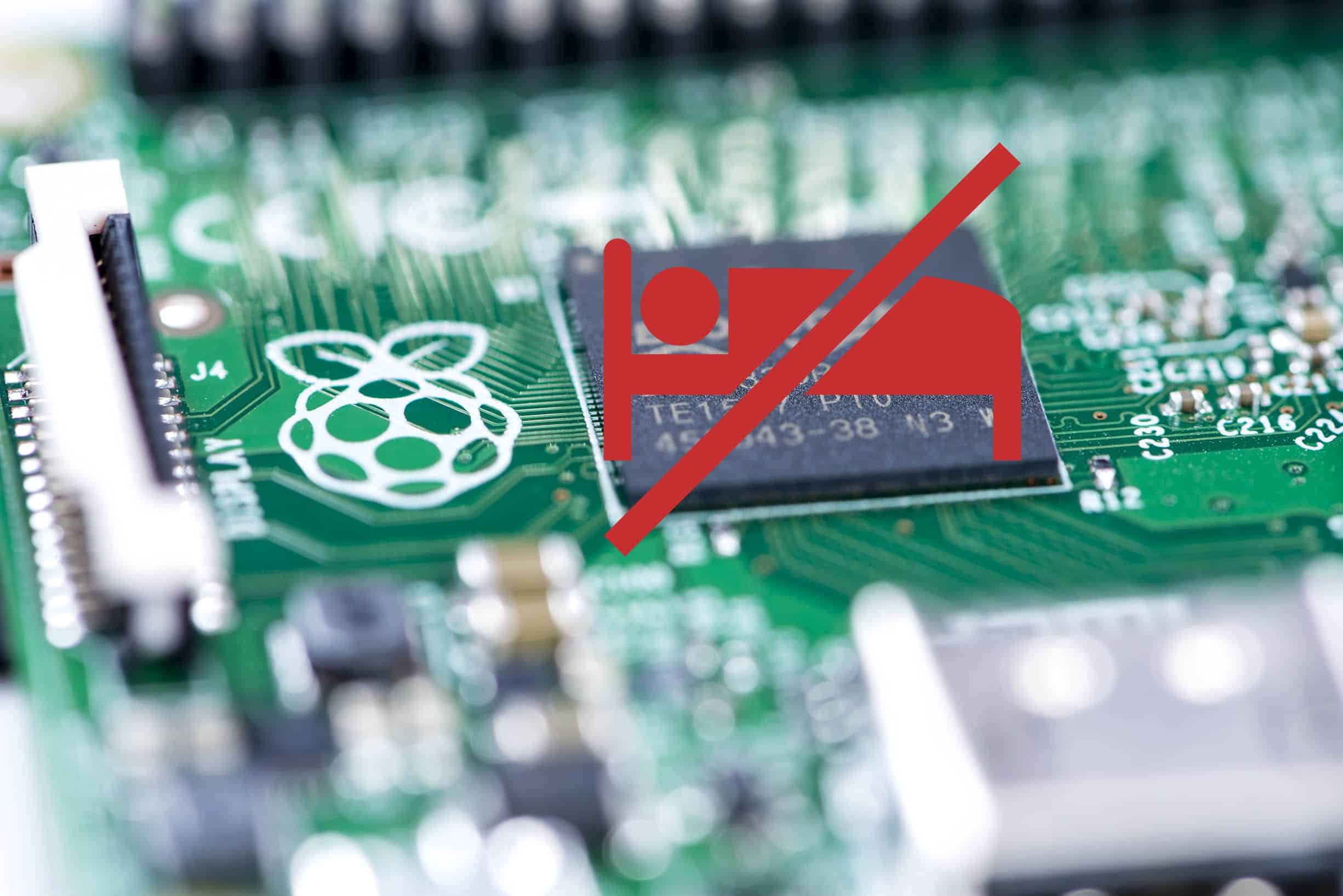Mac Outlook 2011 Reply All Includes My E-mail (with solution)
I’ve started a new job and was assigned a Macbook for my daily work. I’ve found equivalents for most of my applications. Personally, I find the native Mac apps are just extremely underpowered for my computing needs. I hate Mail especially, and even more so how all the apps are split out into separate apps. Luckily I have Office for Mac. Not so luckily, Outlook Mac 2011 is not as well designed as Outlook for Windows in so many ways.
One of the bugs I ran into was the “Reply All” bug where your e-mail is included in the CC field. It’s rather annoying having to choose from having to manually delete your address or having an extra e-mail to delete from your inbox.
The fix turned out to be rather simple for me. It turns out that Outlook for Mac isn’t very smart. It doesn’t seem to be able to tell which address you’re sending the e-mail from even though it’s doing the sending. When my account was initially setup, the company set it up with one of their subsidiary domains which was incorrect. Rather than creating a new inbox, they simply created an alias for the domain but never updated my configuration.
To fix the issue, do the following:
- Go to Tools -> Accounts.
- Ensure that your e-mail address field is set to match the address you are sending from.
My e-mail address had been set to the old one and still worked due to the aliasing. As soon as I updated the address to match the corrected domain, the reply all stopped including my e-mail address.