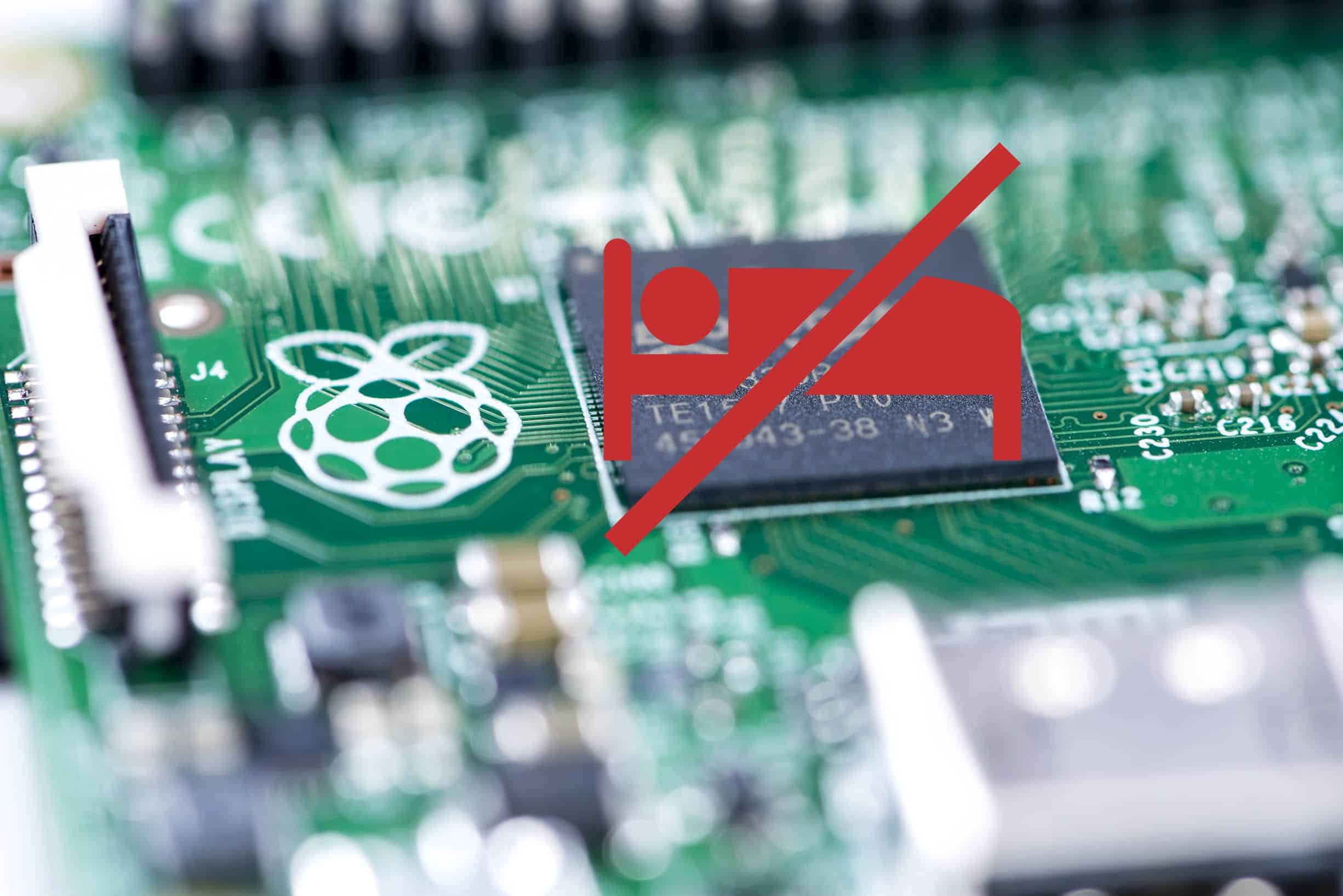Sitecore 8 Install Error: “The name you entered is not unique.”
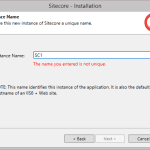
- Deleted the IIS website instance in the IIS Manager
- Deleted the databases used by the instance
- Deleted the root folder in the filesystem
After launching the installer again, it kept returning the error “The name you entered is not unique.” when naming the Sitecore instance to one previously used. After checking the IIS metabase and a few other typical locations, couldn’t figure out where the Sitecore installer was finding the name since we deleted everything manually. It turns out that the Sitecore executable installer creates a registry entry under HKEY_LOCAL_MACHINE\SOFTWARE\Wow6432Node\Sitecore CMS which is used to display information in Windows Programs and Features. This registry key is also checked during the installation process and if a child key with the same name as the one being installed is found, the above error message is shown.
To fix this:
- Start -> Run (or Windows Key + R)
- Type regedit
- Navigate to HKEY_LOCAL_MACHINE\SOFTWARE\Wow6432Node\Sitecore CMS.
- Delete the registry keys containing the information about the previously installed instance.
NOTE: You’ll need to relaunch the installer as it apparently caches the key information.