SourceTree Crashes on Load
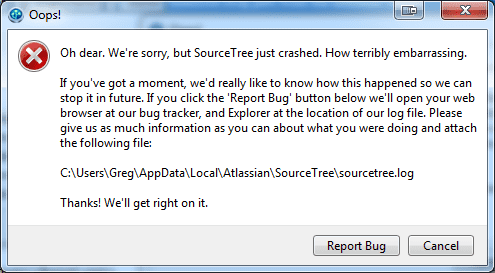
I submitted an issue (https://jira.atlassian.com/browse/SRCTREEWIN-3011) and received a response that didn’t solve the issue. I submitted a follow up but never heard back so I did some further digging and found that SourceTree was crashing because it corrupted a repo and was still trying to load it back up on start up. The application does not exit gracefully or even give you the option to start in a safe mode which loads nothing.
To prevent it from opening the repo on start up:
Open %localappdata%/Atlassian/SourceTree/opentabs.xml in notepad or another editor.
Delete the problem repo.
Viola! No more SourceTree crashes on start up.


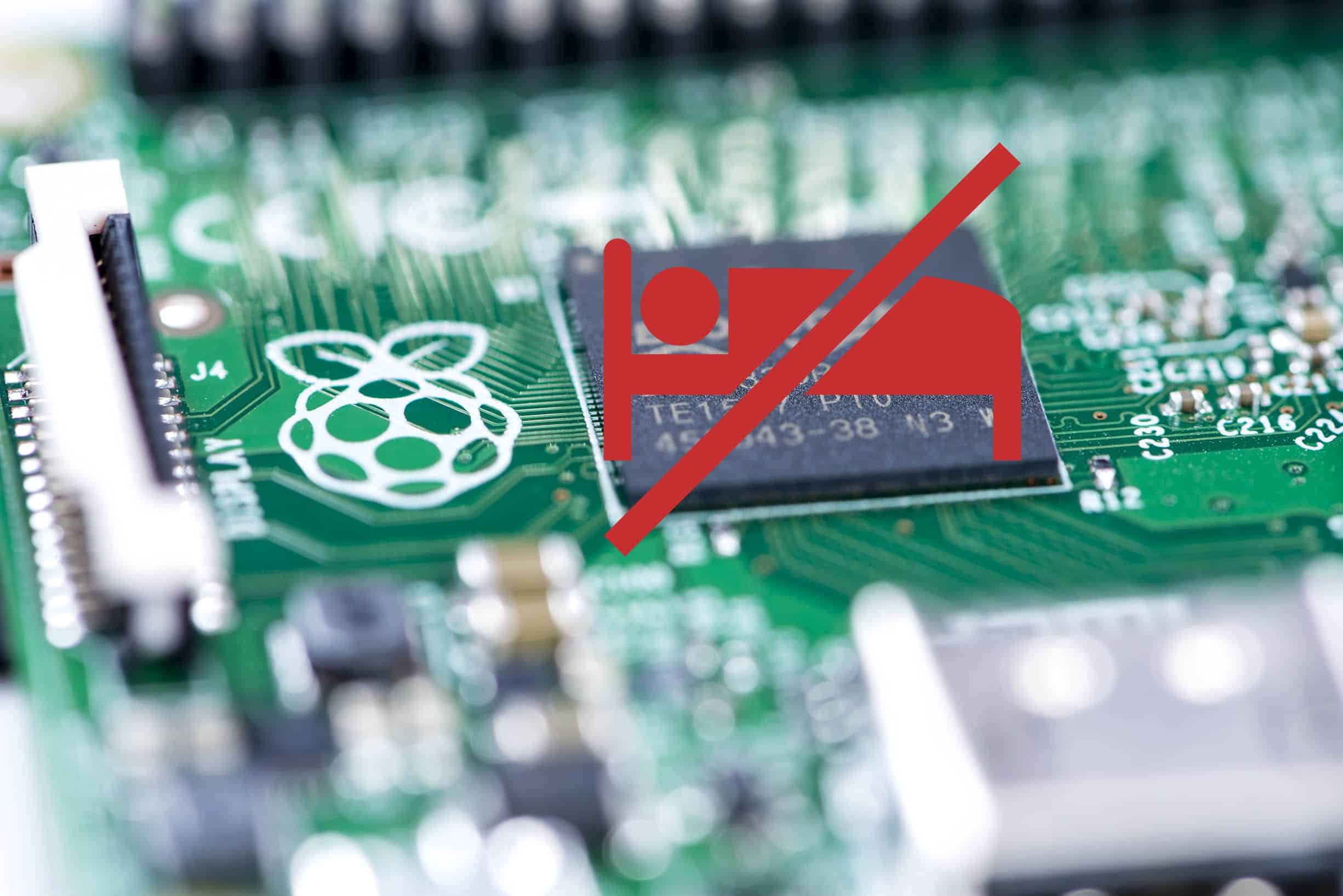
Thank you so much! I looked online at many solutions and this was the only one that helped me to get Sourcetree running again. 🙂
Glad it helped you out!