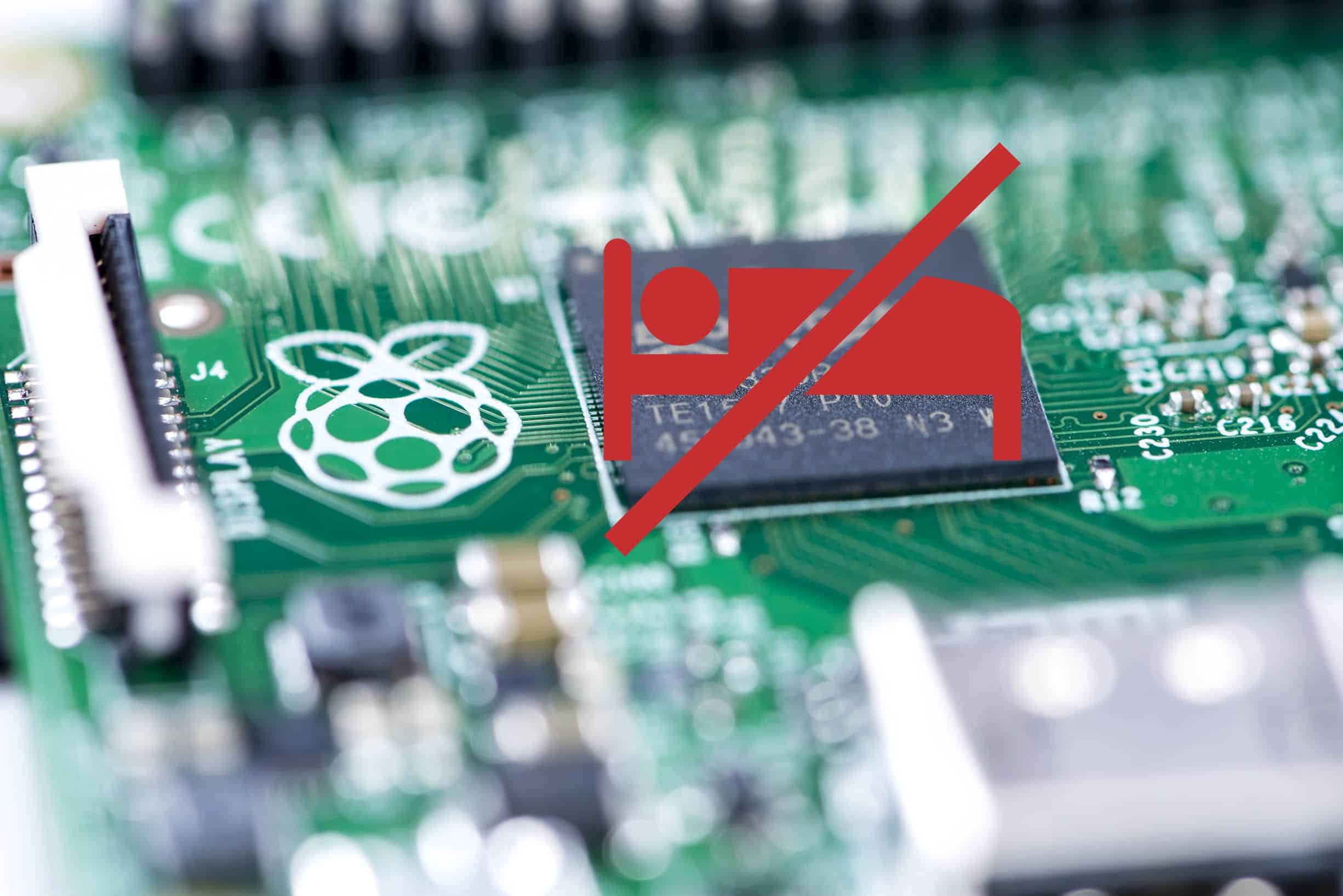AdministrationApplicationsESETMalwareSecuritySoftwareSolutionsTips and TricksToolsTroubleshootingUtilitiesWindows
Uninstalling Trend Micro Client/Server Security without a Password
Lost or forgot your Trend Micro Client/Server Password? How about inheriting a computer that had the software installed by an IT team or consultant that won’t give up the password? I had to work on a network with the latter and it’s rather annoying. The product is utter crap as the machine is spyware infested even though the antivirus is running and present. I went to uninstall it but can’t because the previous person/company password protected it and nobody has it.
Here’s how to bypass the protection:
- Load up Regedit and browse to:
HKEY_LOCAL_MACHINE\SOFTWARE\TrendMicro\PC-cillinNTCorp\CurrentVersion\Misc.\Allow Uninstall - Change the value to 1.
Now you can uninstall TrendMicro’s crappy product and replace with a real solution like Eset.
View Comments