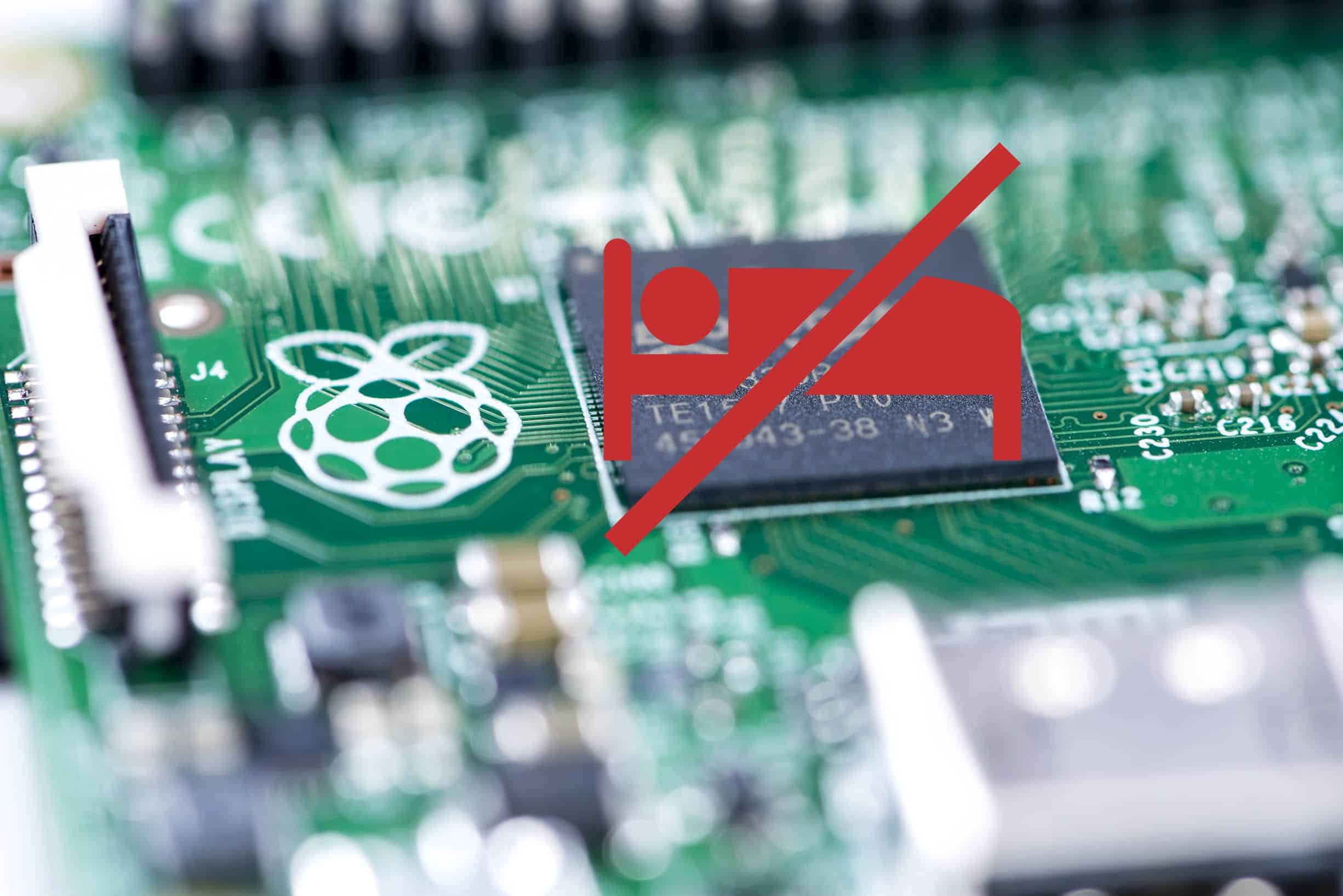How to use Teensyduino to send cmd + enter
Recently we purchased a bunch of Teensyduino powered buttons for a trivia game we were building for a client’s convention as a fun learning experience. Now that the conference is through, the buttons are sitting unused, and my boss asked me if I could reprogram one of them so he could use it to send emails through Outlook on Mac.
It was a fun little exercise since I’ve never worked with programming Teensyduinos before. It turned out that this wasn’t so complicated to accomplish. I figured I’d share the script in case anyone else would find it useful.
int key1 = KEY_ENTER;
int spacesAllowed = 1;
void setup() {
Serial.begin(9600);
pinMode(10, INPUT);
digitalWrite(10, HIGH); // C7
}
void loop() {
if (digitalRead(10) == LOW && spacesAllowed > 0){
Keyboard.set_modifier(MODIFIERKEY_GUI);
Keyboard.set_key1(key1);
Keyboard.send_now();
delay(5);
spacesAllowed = 0; // no spaces allowed anymore
}
if (digitalRead(10) == HIGH){
Keyboard.set_modifier(0);
Keyboard.set_key1(0);
Keyboard.send_now();
delay(5);
spacesAllowed = 1; // button is up again
}
}
If you need to send through Outlook on Windows, change the line
Keyboard.set_modifier(MODIFIERKEY_GUI);
to
Keyboard.set_modifier(MODIFIERKEY_CTRL);
View Comments