‘Windows XP Mode’ could not be started because there are not enough system resources or memory in your computer. You can shut down other virtual machines or close open applications and try again.
If you’re running Windows 7 and try to install Windows XP mode, you might run into the error “‘Windows XP Mode’ could not be started because there are not enough system resources or memory in your computer. You can shut down other virtual machines or close open applications and try again.”
You’ll need to find the app causing the problem. You can use msinfo to figure out which apps are resource intensive.
- Click Start, click Run, type msinfo32 in the Open box, and then click OK.
- Expand Software Environment, and then click Running Tasks.
- View the values in the Min Working Set and the Max Working Set columns for each process to determine the process that uses a lot of physical memory.
Actual Cause
In my case, I discovered Stardock Tiles and Virtual PC are not compatible. Kill the Tiles process and you’ll be able to run Virtual PC. You can run Stardock Tiles after loading up Virtual PC though.
Update 3-23-12
A few people (Thanks Tom!) have commented on the issue and have pointed out for them that Google’s CrashHandler process also interferes with Virtual PC. You can either kill it through task manager or disable it completely by doing the following:
2. Go to File Menu >Options
3. Click the tab Under The Hood, and uncheck the option which says – Help Google Chrome better by automatically sending the usage statistics and crash reports to google


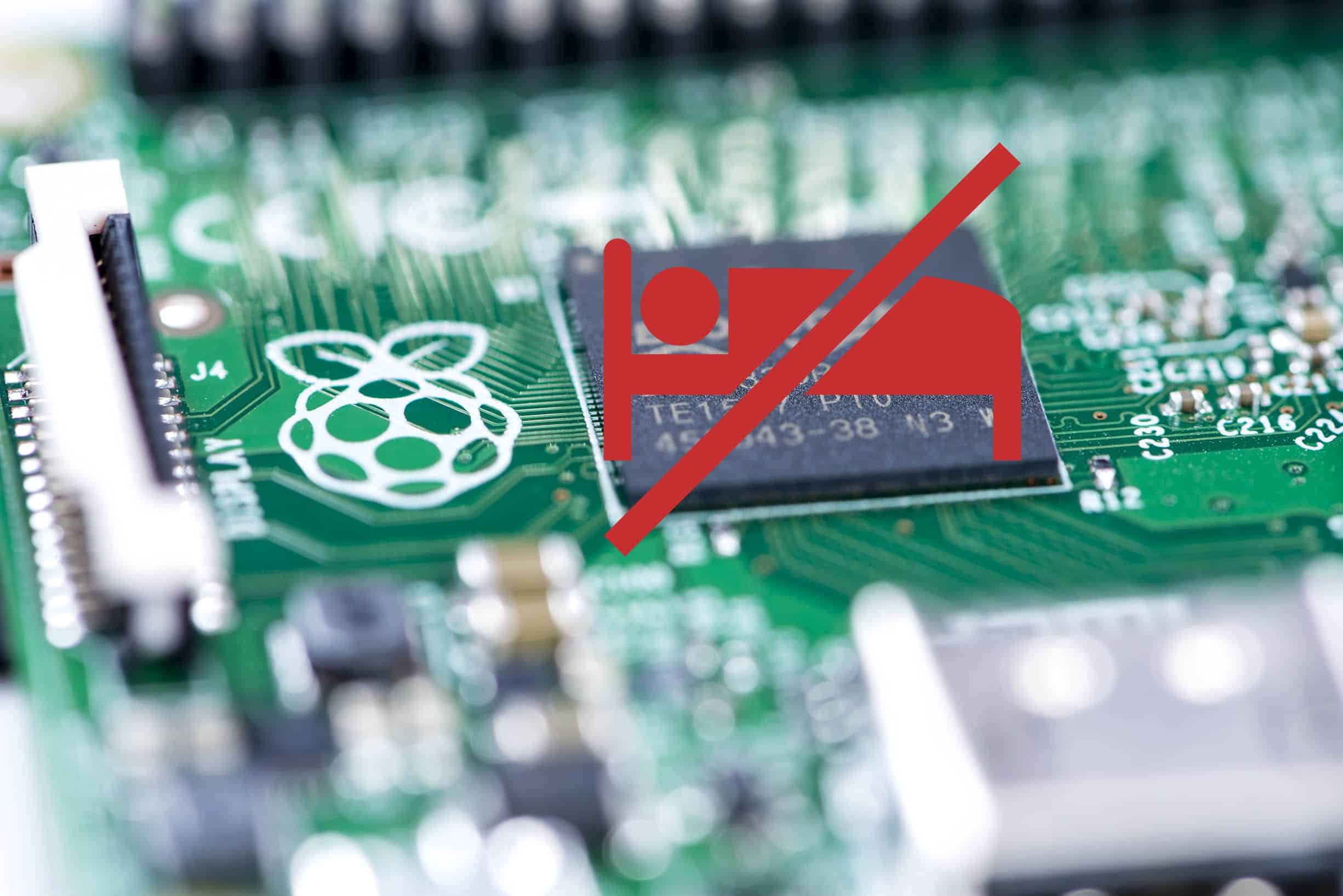

Thanks for posting this. | had 5GB free memory and could not understand why I couldn’t run a 2GB Virtual PC. In my case it was google crash handeler both 32 and 64 bit not being compatable. I shut them down and was able to load the machine.
Thanks, Gregory and Tom,
I had exactly the same situation as Tom: 5 GB free memory and XP Mode, which had been working fine for ~6 months, would not start for want of resources. Tried multiple uninstalls and reinstalls, still no joy.
Shut down Google Crash Handlers and, bingo!
I had to look up the Google CrashHandler to find out what it was because it’s not running on my system. It turns out it’s only running if you allow Google to report back crash details (which I turn off in all software). I’m going to update the blog post to add that in case someone else finds the post.
That helped me as well.
It turns out a couple months ago I installed Tiles and that’s about the time Virtual PC quit working for any VM using more than 1GB RAM. I uninstalled Tiles yesterday because I never use it (though I LOVE Stardock Fences) but my VMs still wouldn’t start. In my case I had to kill the Google crash handler too. Interesting since the Task Manager only showed them using about 600kb of the RAM.